Google Drive apps get much-needed big-screen improvements
Better drag-and-drop support and dual-pane views for Drive are coming
Source: Google
Android tablets have made a comeback of sorts, thanks to the pandemic. Following the renewed consumer interest, Google has also paid a lot of attention to large-screen devices. With the release of Android 12L in March 2022, the company introduced several changes to improve the usability of Android on tablets. Google is also revamping more than 20 of its apps so they can make better use of a tablet’s larger screen. Now the big G is updating its Workspace apps for Android (Drive, Docs, Sheets, Slides, and Keep) for larger-screen devices to further boost your productivity.
First, all Google Workspace apps on Android have full support for multi-window drag and drop, a feature originally introduced in Android 7. You can drag images and text from apps such as Chrome or Sheet and drop them into a new Docs or Keep note. Likewise, you can drag files directly into the Google Drive app to upload them (which you’ve been able to do for a while). Then you can drag this file from Drive app to Keep to automatically paste a shared link. You can also drag images saved in a Keep note to another app.
In the Drive app, you can now open multiple windows side-by-side for improved multitasking. This will make it easier to compare two documents and also help you when you need to open a document and still need to access other files in a Drive folder. It’s also handy when you want to move a few files from one Drive folder to another using drag and drop. You can use it as a dual pane file explorer.
Finally, if you’re using a dedicated keyboard with your Android tablet, Google is adding support for common shortcuts like cut, copy, paste, undo/redo in the Drive, Docs, and Slides apps. You will no longer have to take your hands off the keyboard to perform these common actions. Meanwhile, Sheets received support for many keyboard shortcuts for a long time already.
These enhancements to Keep, Drive, and the entire app suite will be rolling out to Google Workspace and personal Google Account tablet users over the coming weeks. It’s good to see Google updating its apps for large-screen devices, showing its continued commitment to the platform. Hopefully, this will also encourage third-party developers to optimize their apps for tablets, which should make all the best Android tablets much more enjoyable to use.

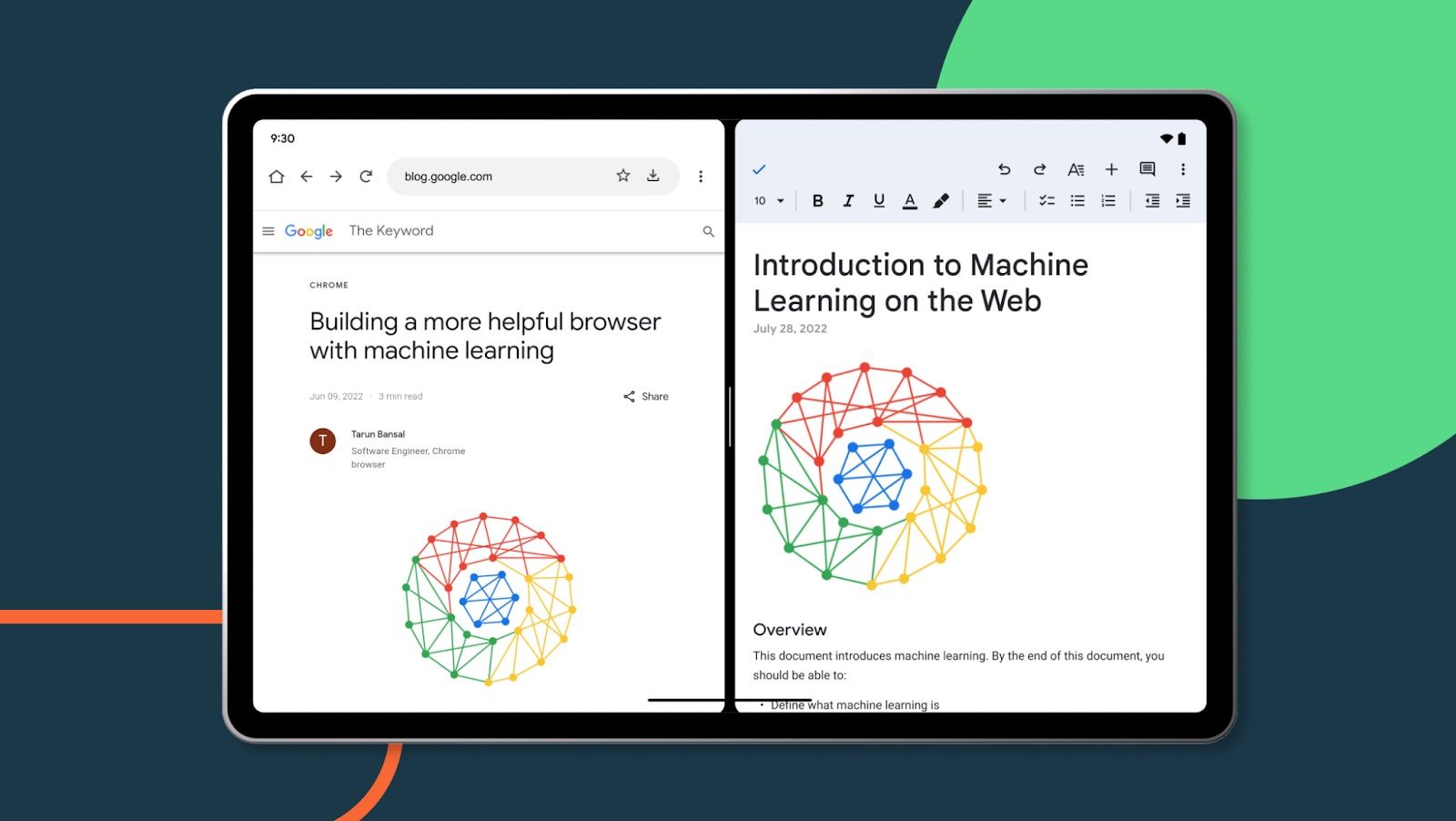
Comments are closed.