5 Innovative Task Apps for New Ways to Manage Tasks Productively
It’s hard to beat the best to-do list apps like Any.do or Todoist, but that’s not what the tools in this article aim to do. Their job is to simplify task management without replacing powerful task apps. Think of them as add-on apps to your favorite task manager for an innovative way to browse through your to-do list.
1. I’ll remember it (Android, iOS): visual list to remember things when taking a photo
Each of us has done this before. Since a cell phone is always with you, you have taken a picture of something you need to remember for later. I’ll Remember codifies this in an easy, cheerful, and organized to-do list and task reminder app.
The first step is to create custom lists in the app, where you can name whatever you want. When you want to add something, launch the app, navigate to the appropriate list, and take a photo through the app. There is nothing more. I’ll Remember also lets you add images from your gallery, as well as write text.
Your items display as a small grid, large grid, or full-screen scroll. Tap a photo task to mark it as completed and you can choose to keep it in “Deleted items” or delete it permanently.
The app has a cheerful interface, aided by a talking bot that comments every action you take. You can disable this bot if you find it annoying, but based on user reviews, it seems to have charmed many people.
To download: I will remember for android | iOS (Free)
2. Fast Track by YourTrail (Web): Manage time-bound tasks and save templates
YourTrail premium productivity tool suite has released a free web application that anyone can use without registration. Fast Track is a to-do list for time-limited tasks to create a realistic deadline to process your pending items. The principle of productivity behind timeboxing has proven itself and Fast Track wants to make it easy for everyone to apply.
You can start using Fast Track immediately by adding a new task name and assigning the number of minutes or hours in which you must complete this task. You can rearrange the tasks by dragging and dropping the tiles and adding a “Priority” status to any.
If you have a set of tasks for a particular project that repeat regularly, you can create a new template and save that task order (in your browser’s cache). So when you need to do this set of repeated tasks, you don’t need to add them again.
You can also add notes and subtasks to any task, but in our opinion, don’t. Fast Track is the kind of app used to run projects, not plan them. So ideally this would be used on your browser when you’re ready to work, and the tasks would be already in your head or jotted down in your main to-do list app.
3. Concept to do (Web): Fastest way to add tasks to theoretical to-do lists
The Notion database app has proven to be excellent for productivity tools, especially for creating a to-do list and getting your tasks done. The only problem with this is how long it takes to quickly add a new task, especially when you’re on your phone. Notion To-Do is the fastest way to add a new note in Notion.
Sign up for the free app, then connect it to your to-do list database in Notion. If you don’t already have one, create it in Notion (using the template) before connecting Notion To-Do to it, as you will only want to specify this database.
Now, when you’re logged into Notion To-Do, you’ll see three simple fields: the chosen database, the task name, and any notes you want to add to the task (this is optional). It is extremely fast and works great on phones too. We recommend saving your login page as a bookmark in your browsers.
The free version of Notion To-Do limits you to a single database, but you can add to multiple databases with the premium version, which costs $5/month. Remember that this is only for quickly adding tasks and you will need to visit your Notion Tasks list to organize and manage these tasks.
4. Weekend (Web): weekly task calendar with unlimited sharing for members
Like many of the best free weekly planners, Weekrise believes the best way to organize your tasks is to set them up on a calendar view for the week. By default, it shows the next five days from the current day in the first row and all your projects below it in the second row.
Each project can be assigned its own color, and you can drag and drop tasks as needed. Each task can have subtasks and notes. Tasks can also be set to repeat daily or weekly. You can also have unfinished tasks automatically assigned to the next day.
Weekrise is also great for teams, as you can invite an unlimited number of team members to share this public dashboard. You can also assign tasks to individual members. Admin can grant different rights to team members to view or edit tasks. You can also create multiple calendars and share them selectively.
Weekrise includes a few other cool features that set it apart from other similar apps. For example, there’s a built-in Pomodoro timer, which you can start with any app for distraction-free work. There’s also a Today view for planning tasks for the day, with the option to show subtasks or group tasks by project.
5. The list of burners: The easiest paper planner for those who hate to-do lists
If you have tried all the best as well as the most original and different to-do apps but never managed to stick with them, then face it, to-do list apps are not for you. What you need is probably something simpler, just like productivity author Jake Knapp did, which is why he created the “Burner List.”
All you need is a blank sheet of paper (standard A4 printer paper is fine) and a pen. That’s it. Simplicity is key, as you can read in his full blog post. With this, you will imagine your tasks as your cooking area and you will get things done.
Here’s how it works. Divide the page into two long columns. The upper left corner will be your main project (you can only have one). Top right will be your largest side project (you can only have one). At the bottom right is your “kitchen sink” where all the other chores go. And at the bottom left is the “Counter Space” to add more items for your main project.
As Knapp notes in his article, the list of burners is intentionally limited and deliberately disposable. The idea is to avoid getting overwhelmed and clinging to old tasks and instead focus on what matters now.
If the idea of ditching to-do apps for paper and pen sounds appealing, you should check out our recommendations for the best free printable productivity planners.
Prioritization of tasks matters more than the to-do list
No matter which to-do list app you use, the most important rule to remember is to prioritize your tasks. Just because you wrote them in a certain order doesn’t mean you have to do them in that order. So take the time to review your to-do list, determine the order of importance and urgency of each item, and then tackle them.

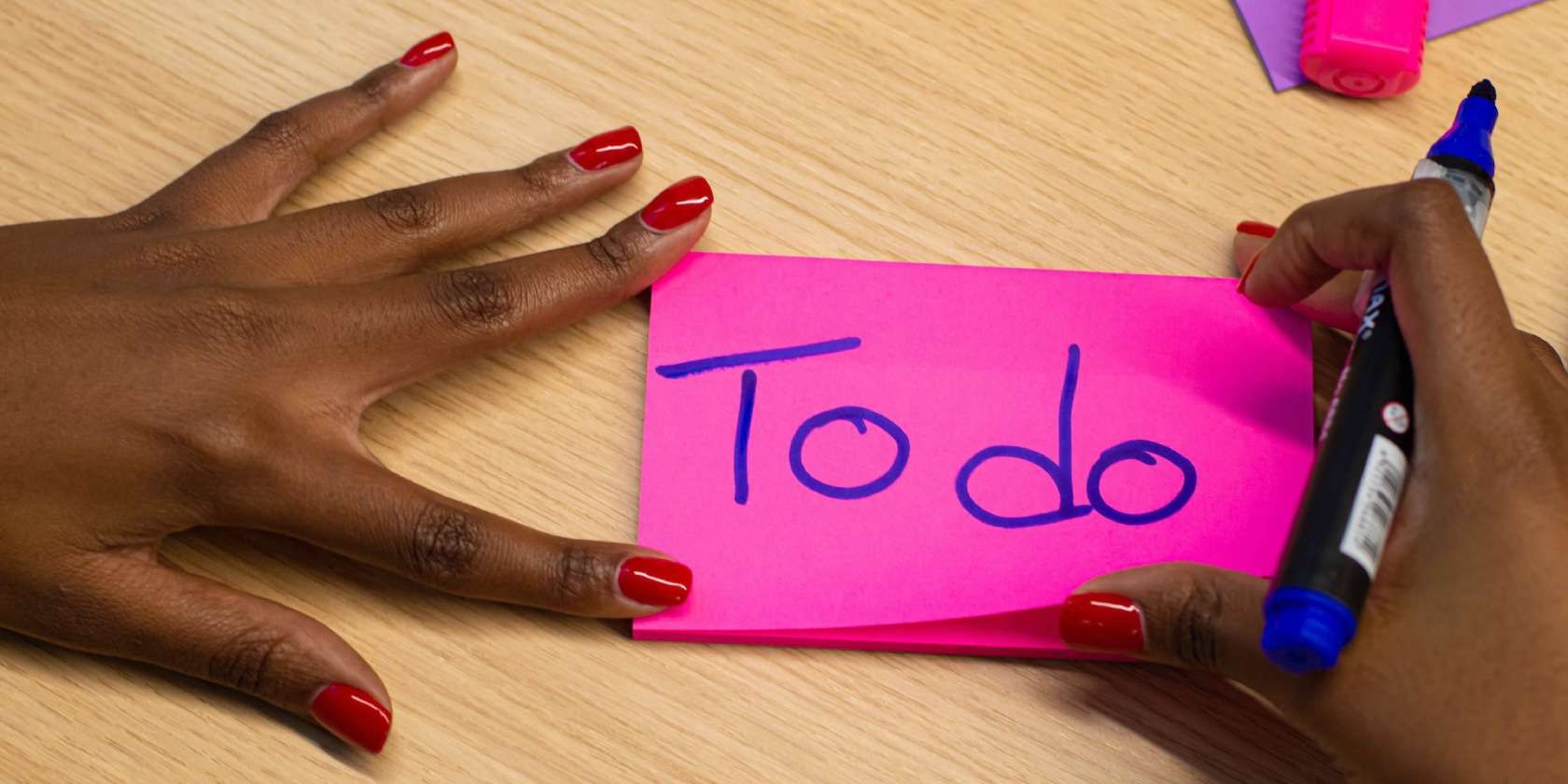
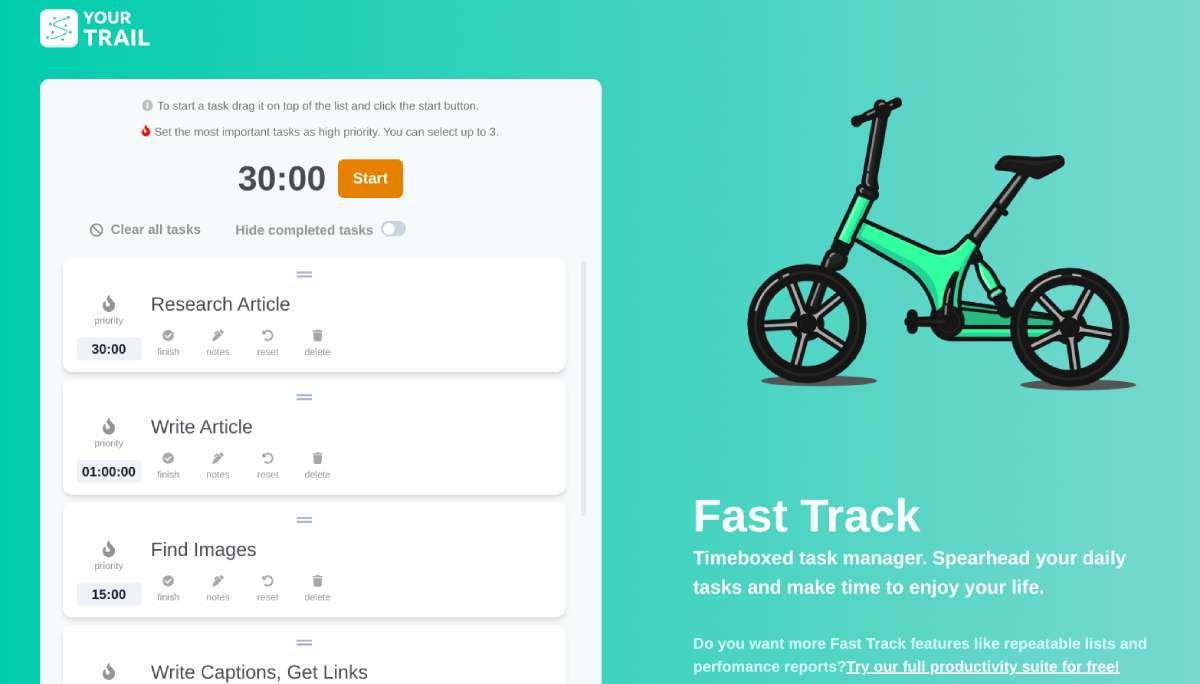
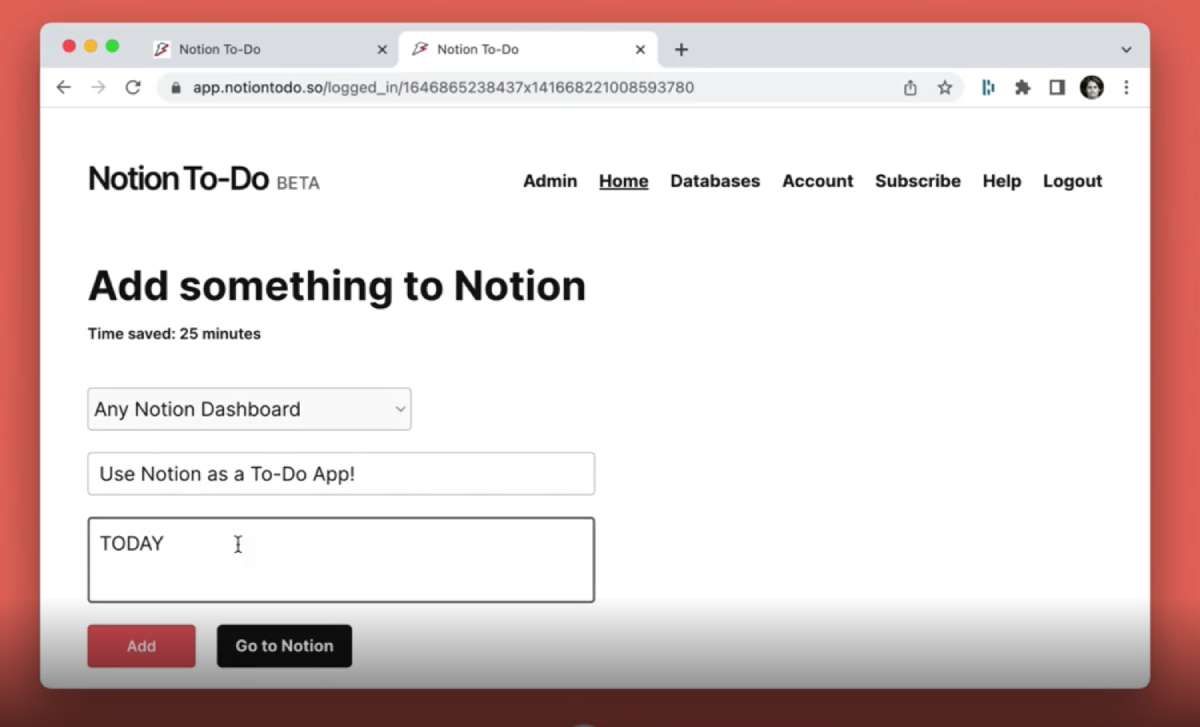
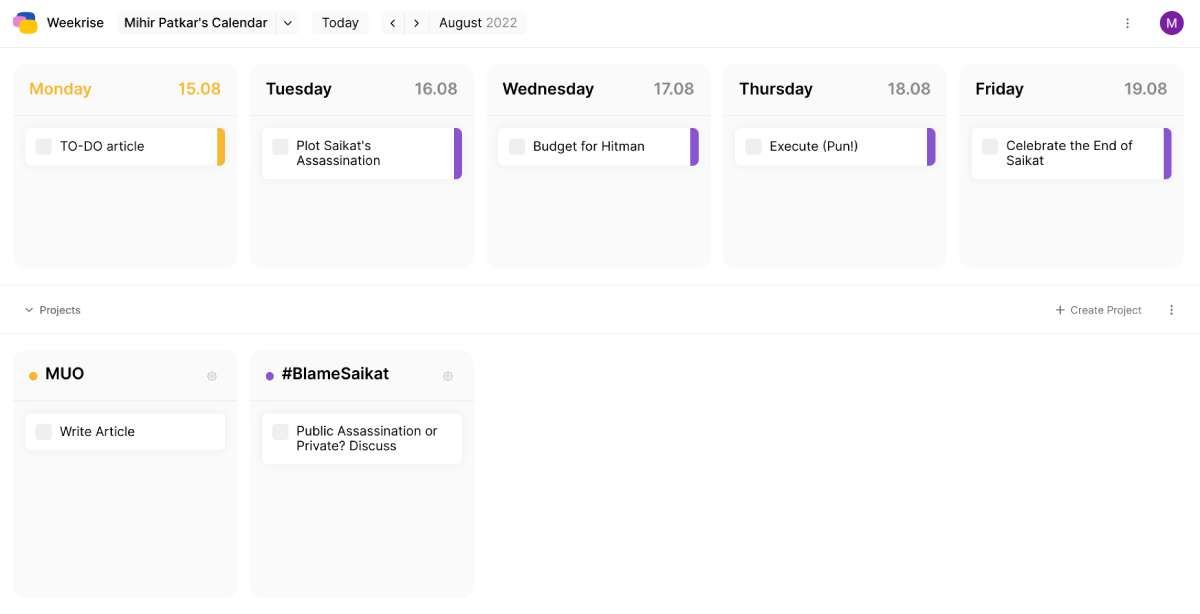
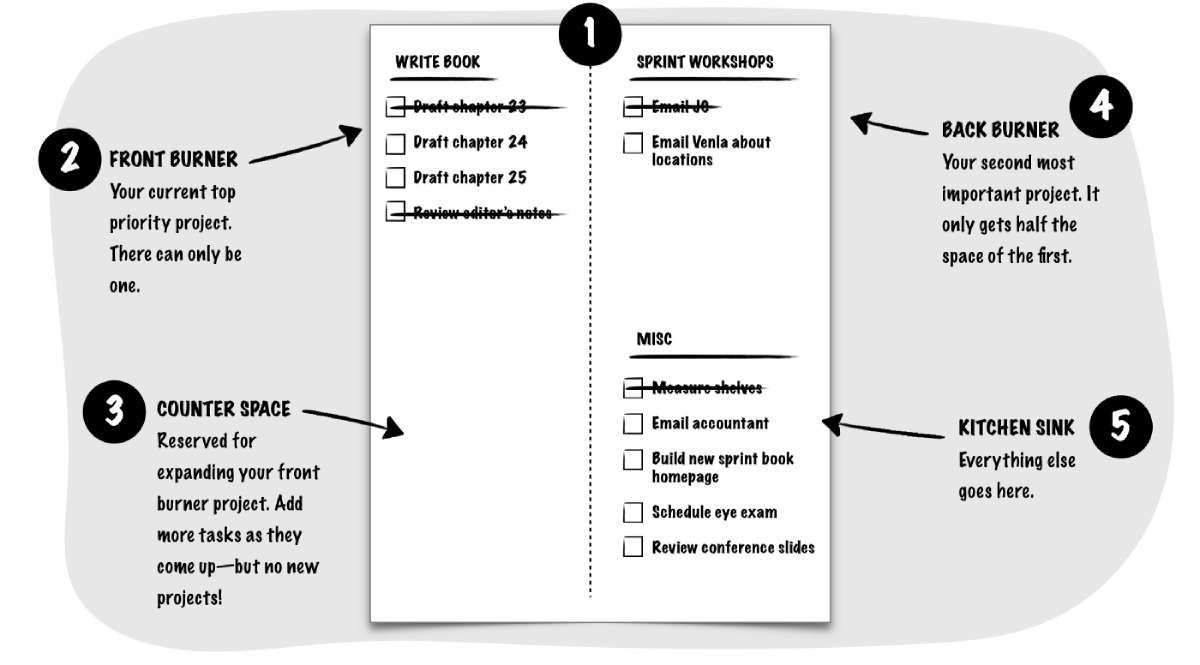
Comments are closed.